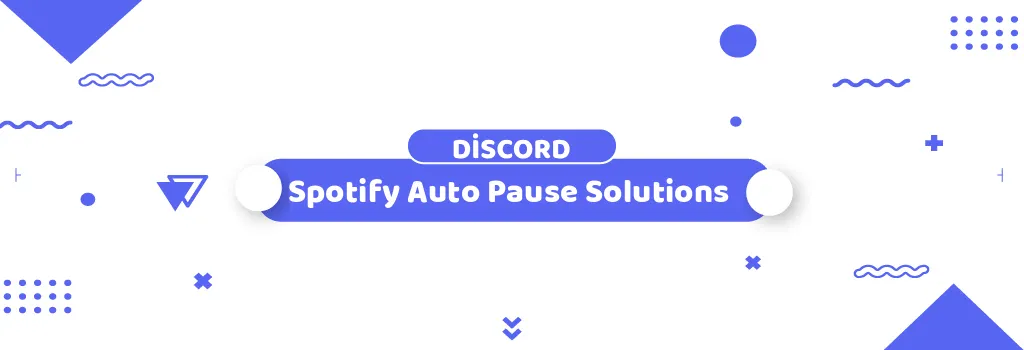Spotify is a popular music streaming platform that provides millions of songs at our fingertips. However, users may encounter an issue where Spotify pauses unexpectedly while they are engaged in voice chat, screensharing, or live streaming. This phenomenon, known as the auto pause feature, can be puzzling for users who are unaware of its purpose and functionality. In this article, we will delve into the reasons behind Spotify's auto pause feature, its implications for users, and practical solutions to mitigate its effects.
What is Spotify's Auto Pause Feature? The auto pause feature in Spotify is designed to interrupt playback when the platform detects that the user's microphone is active for an extended period, typically around 30 seconds. This interruption occurs to ensure compliance with Spotify's Terms & Conditions, which specify that the service is intended for personal and private use. By implementing auto pause, Spotify aims to prevent instances where copyrighted music is broadcasted publicly without proper authorization, which could potentially infringe upon the rights of artists and record labels.
Reasons for Auto Pause During Discord Voice Chat and Screensharing:
When users engage in voice chat, screensharing, or live streaming while Spotify is playing, their microphone becomes active, indicating that they may be transmitting audio to others. In such scenarios, Spotify's auto pause feature is triggered to halt playback, thereby preventing the inadvertent sharing of copyrighted music without proper licensing. This measure aligns with Spotify's commitment to respecting the intellectual property rights of content creators and upholding legal obligations outlined in its End User Agreement.
Implications for Users:
While Spotify's auto pause feature serves a legitimate purpose in ensuring compliance with legal requirements and protecting copyright interests, it can be inconvenient for users who frequently multitask or participate in voice-based activities while listening to music. The sudden interruption of playback may disrupt the user experience and lead to frustration, particularly if they are unaware of the underlying reasons for the pause.
Additionally, users who rely on Spotify for background music during virtual meetings, gaming sessions, or collaborative work may find the auto pause feature disruptive to their workflow. Furthermore, the error message displayed in the Spotify app may cause confusion for some users who are unaware of the auto pause mechanism, prompting them to seek solutions to resolve the issue.
Solutions to Mitigate Auto Pause Interruptions: Fortunately, there are several strategies that users can employ to minimize or prevent auto pause interruptions while using Spotify:
- Utilize Push-to-Talk: One effective solution is to enable Push-to-Talk (PTT) functionality in voice chat applications. By configuring PTT, users can control when their microphone becomes active, reducing the likelihood of triggering Spotify's auto pause feature inadvertently. This method allows users to maintain uninterrupted playback while engaging in voice communication.
- Adjust Voice Activity Sensitivity: Another option is to adjust the voice activity sensitivity settings within voice chat applications. By fine-tuning the sensitivity levels, users can ensure that their microphone remains inactive during periods of music playback, preventing unintended pauses in Spotify. This approach requires experimentation to find the optimal sensitivity settings that balance voice transmission and music listening.
- Separate Audio Channels: Some advanced audio setups allow users to route Spotify's audio output through a different channel than their microphone input. By segregating audio streams, users can prevent conflicts between voice chat and music playback, minimizing the likelihood of triggering auto pause interruptions. However, this solution may require additional hardware or software configurations depending on the user's setup.
- Educate Users on Auto Pause: Increasing awareness among users about Spotify's auto pause feature and its rationale can help manage expectations and mitigate frustration. Providing clear guidelines and instructions on how to avoid triggering auto pause, such as through the use of Push-to-Talk or sensitivity adjustments, can empower users to navigate the issue proactively.
Spotify's auto pause feature serves a crucial role in ensuring compliance with legal obligations and protecting the rights of content creators. While the interruption of playback during voice chat and screensharing may inconvenience some users, understanding the underlying reasons for auto pause can help alleviate frustration and enable users to adopt strategies to mitigate interruptions effectively. By leveraging techniques such as Push-to-Talk, adjusting voice activity sensitivity, and educating users on auto pause prevention methods, individuals can enjoy uninterrupted music playback while engaging in voice-based activities on various platforms. Fostering a balance between music enjoyment and respectful usage of audio sharing platforms is essential for maintaining a harmonious digital ecosystem.