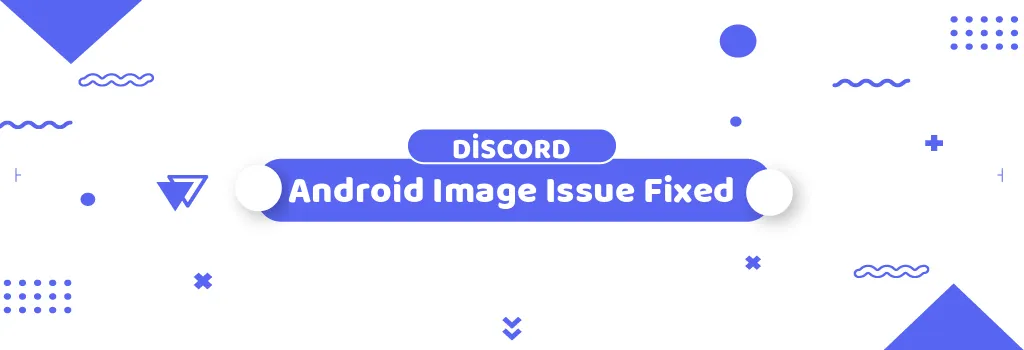In the realm of online communication, Discord stands out as a versatile platform that caters to the needs of various communities, whether it be gamers, hobbyists, or professionals. Its seamless integration of text, voice, and video chat features, along with the ability to share images and files, has made it a go-to choice for many. However, like any technology, Discord is not immune to occasional hiccups. One such issue that recently surfaced pertained to Android image attachments. Fortunately, as of December 9th, at 1:30 AM PST, Discord's team has successfully identified and resolved the root cause of this problem. In this article, we'll delve into the details of this issue, explore its impact, and provide a step-by-step guide on how to troubleshoot it if it persists.
Understanding the Issue:
The Android image attachment issue on Discord revolved around users encountering difficulties when attempting to share images through the platform on their Android devices. Whether it was a glitch in the app's functionality or a compatibility issue with certain Android versions, the result was a frustrating experience for users who relied on Discord for seamless communication and content sharing.
Discord's Response:
Discord, being a platform known for its responsiveness to user feedback and technical issues, promptly acknowledged the problem and initiated efforts to address it. After thorough investigation and troubleshooting, the Discord team pinpointed the root cause of the Android image attachment issue. Once identified, they swiftly implemented a solution to rectify the issue and restore normal functionality to affected users.
Resolving the Issue:
If you're still encountering issues with image attachments on Discord despite the official announcement of the problem being resolved, there are a few steps you can take to troubleshoot the issue on your end:
- Check for App Updates: Ensure that your Discord app is updated to the latest version available on the Google Play Store. Developers often release patches and updates to address bugs and improve app performance.
- Restart the Application: Sometimes, simply restarting the Discord app can help resolve temporary glitches or inconsistencies. Close the app completely, wait a few moments, and then relaunch it to see if the issue persists.
- Clear App Cache and Data: Clearing the cache and data of the Discord app on your Android device can help refresh its settings and potentially resolve any underlying issues. To do this, navigate to your device's Settings > Apps > Discord > Storage, and then select the options to clear cache and clear data.
- Reinstall the App: As a last resort, if the issue persists, consider uninstalling and reinstalling the Discord app on your Android device. This can sometimes eliminate any lingering software issues that may be causing the problem.
In the realm of digital communication, encountering occasional technical glitches is almost inevitable. However, what sets platforms like Discord apart is their commitment to promptly addressing and resolving such issues to ensure a smooth user experience. With the Android image attachment issue now resolved, users can once again enjoy seamless communication and content sharing on Discord's platform. By following the steps outlined in this guide, users experiencing persistent issues can troubleshoot and resolve them effectively, ensuring they make the most of Discord's features without interruption. For further updates and information regarding Discord service status, users can refer to the official Discord Status page.
While technical issues may arise from time to time, Discord remains dedicated to providing an optimal user experience, backed by responsive support and timely resolutions.