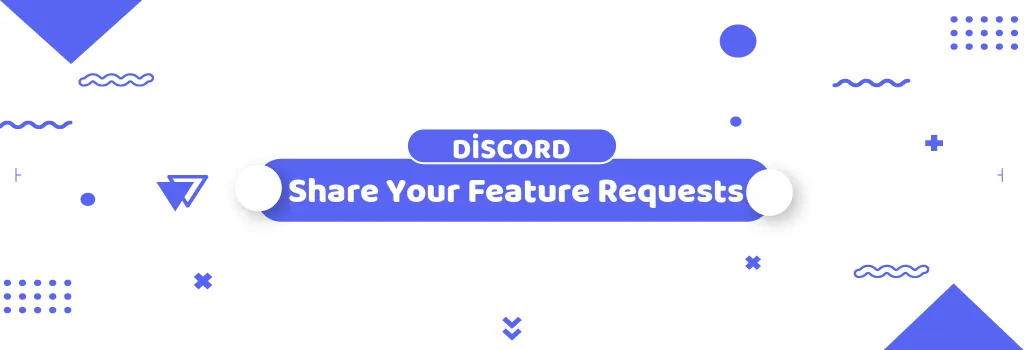As an avid Discord user, you might have encountered moments when you thought, “Wouldn’t it be great if Discord had this feature?” Whether it's a minor tweak or a major overhaul, your ideas are valuable to the continuous improvement of Discord. The best place to share your feature requests and suggestions is feedback.discord.com. This platform allows the Discord community to voice their opinions and shape the future of the app.
Why Your Feedback Matters
Discord is built on the foundation of creating a seamless communication experience for its users. However, the development team cannot cover all user perspectives on their own. That’s where your feedback comes in. By sharing your ideas, you help the team understand what users want and need, making Discord better for everyone. Your input can lead to the introduction of new features, the enhancement of existing ones, or the resolution of pesky issues that might have slipped under the radar.
How to Submit Your Feedback
Submitting your feedback is straightforward. Follow these steps to ensure your ideas reach the Discord team:
-
Visit feedback.discord.com: This is the central hub for all feature requests and feedback. The platform is user-friendly and organized, making it easy to navigate.
-
Log in to your Discord account: Ensure you are logged in with your Discord credentials. This helps to keep the feedback authentic and traceable.
-
Search for existing ideas: Before submitting a new idea, use the search bar to check if someone has already suggested it. If your idea is already there, you can upvote it. Upvotes help the Discord team prioritize popular requests.
-
Submit a new idea: If you don’t find your idea, click on the “Submit a Request” button. Provide a clear and concise description of your feature request or suggestion. The more detailed you are, the easier it is for the team to understand and evaluate your proposal.
-
Categorize your request: Choose the appropriate category for your feedback. This ensures it reaches the right team and gets the attention it deserves.
Tips for Effective Feedback
To increase the likelihood of your feedback being considered, keep these tips in mind:
- Be specific: Describe your idea in detail. Include potential use cases, how it would benefit users, and any potential drawbacks.
- Be concise: While detail is important, try to be succinct. Long, rambling posts might be harder to follow.
- Use visual aids: If possible, include screenshots or mock-ups. Visuals can help convey your ideas more effectively.
- Engage with the community: Encourage your friends, colleagues, and community members to upvote your idea. A higher number of upvotes can draw more attention to your request.
Voting on Ideas
Even if you don’t have a new feature request, you can still contribute by voting on existing ideas. Voting is a crucial part of the feedback process because it signals to the Discord team which features are most desired by the community. To vote, simply navigate to the idea you support and click the upvote button. You can also leave comments to add further context or support to the idea.
The Impact of Your Feedback
Your feedback goes directly to the Discord team, who review the suggestions regularly. Popular ideas often make it to the planning stages of future updates. For example, several highly-requested features like server folders and improved video call quality were implemented thanks to community feedback.
Stay Updated
To keep track of the progress of your suggestions and other community feedback, you can follow the feedback.discord.com site. The team often updates the status of popular requests, so you’ll know if your idea is being considered, planned, or even implemented.
Your voice matters. By participating in the feedback process, you help shape the future of Discord. Whether it’s through submitting new feature requests, voting on existing ones, or simply engaging with the community, your contributions are invaluable. Head over to feedback.discord.com and start sharing your ideas today. Together, we can make Discord even better!