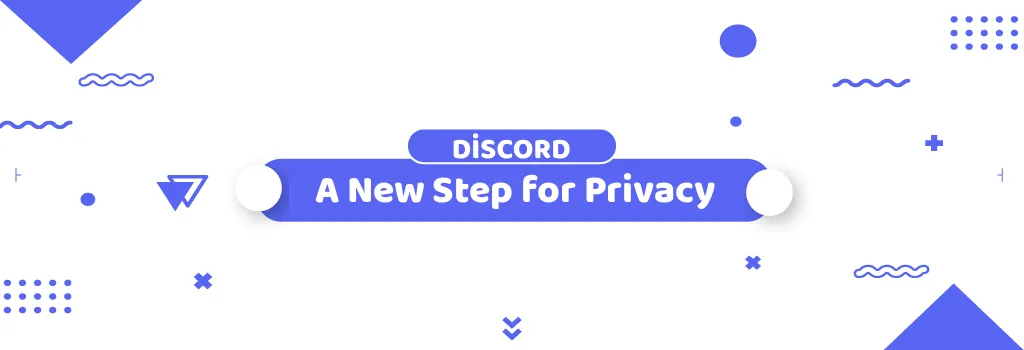On September 1, 2022, Discord announced a significant policy change that has far-reaching implications for developers and users alike. This change involves the introduction of Message Content as a Privileged Intent, aimed at enhancing user privacy and security. Whether you are a developer or just a regular user, it’s essential to understand how this shift might impact your experience on Discord.
What Are Privileged Intents?
Privileged Intents are specific types of data that Discord classifies as sensitive, thus requiring developers to go through a verification process to access them. The purpose behind this classification is to protect users from potential misuse of their data by malicious applications. Privileged Intents currently include:
- Member Data: Information such as server member lists and join/leave events.
- Presence Data: Information about user statuses and activities within a server.
- Message Content: The content of messages within DMs and servers.
The introduction of Message Content as a Privileged Intent means that developers must now apply for access to this data, providing justifications for its use and demonstrating adherence to Discord's privacy standards.
How Does This Affect Developers?
For developers, this policy change requires a significant adjustment. Any application that relies on accessing message content will need to undergo a vetting process to continue functioning as intended. Here’s what developers need to know:
- Verification Process: Large applications (those in 100 or more servers) must pass a verification process. This involves providing detailed information about the application and its intended use of the data.
- Adaptation: Applications that fail to pass the verification process will need to adapt by either altering their functionalities to no longer require message content or by improving their compliance to meet Discord’s standards.
Implications for Non-Developers
Even if you are not a developer, these changes can still impact your experience on Discord. Here’s how:
- Using Verified Applications: You may notice changes in how certain applications or bots function on your server. Verified applications have a checkmark badge, distinguishing them from unverified ones.
- Functionality Issues: Some bots or applications may not work correctly if they have not adapted to the new policy. This can result in broken commands or features until the developers address the compliance requirements.
- Enhanced Privacy: The positive side of this change is improved privacy and security. Your message content is better protected against potential misuse, contributing to a safer Discord environment.
Using Application Commands
Discord has introduced Application Commands to replace the old prefix-based commands, streamlining the user experience. Here’s how you can use them:
-
Command Picker: By typing /, you can access a list of all available commands on your server, organized for easy navigation. This eliminates the need to remember specific prefixes or command names.
-
Message Content Menu: Right-clicking on a message and selecting the "Applications" option allows you to perform specific commands on that message, such as responding or taking action based on the message content.
-
User Content Menu: Similarly, right-clicking on a user and selecting the "Applications" option lets you execute commands targeting that user.
These features aim to create a more intuitive and less cluttered experience for users, reducing channel spam and making command usage more straightforward.
Tips for Server Owners and Administrators
If you are a server owner or administrator, it’s crucial to ensure your server's applications and bots are functioning correctly under the new policy. Here are some steps you can take:
- Check Permissions: Review your server’s application permissions under the Integrations settings to ensure all bots have the necessary permissions to operate correctly.
- Re-invite Bots: If an application is not functioning, try removing and re-adding it to your server using a new invite link. This can often resolve permission issues.
- Contact Developers: For any persistent issues, reach out to the bot developers through their support servers or websites. Most verified applications provide a means to contact the developer for assistance.
The introduction of Message Content as a Privileged Intent marks a significant step towards enhancing user privacy on Discord. While this change may require some adjustments from developers and could temporarily affect how some bots and applications function, the overall benefits of increased security and privacy are substantial. By understanding these changes and how to adapt to them, both developers and users can continue to enjoy a safe and efficient Discord experience.
For more information and resources on navigating these changes, you can refer to Discord’s official documentation on Privileged Intents and Application Commands.